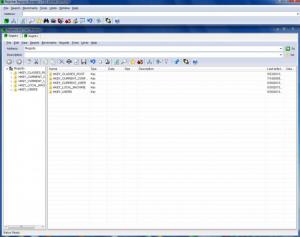Registrar Registry Manager
Home Edition 7.52
Size: 2.6 MB
Downloads: 4128
Platform: Windows (All Versions)
The main thing you need to know about this application is that it is meant to be used by power users, admins, and other computer users who need an efficient tool they can use to manage the Windows Registry. Sure, RegEdit is a good enough tool for the job, but the simple truth of the matter is that Registrar Registry Manager comes with more features, thus making it a better Registry management tool.
Registrar Registry Manager provides support for 32 and 64-bit Windows editions, from Windows XP and 2003 all the way up to Windows 7 and 8. A simple setup procedure must be completed to get the application up and running on a supported Windows edition: download an installer, run it, click through the instructions presented by a setup wizard. Once the installation completes, you will be invited to get started and launch Registrar Registry Manager.
Developer Resplendence Software Projects has two Registrar Registry Manager editions to offer: the free Home Edition and the paid Professional Edition. When you launch Registrar Registry Manager Home Edition, you will be presented with a prompt that invites you to go get the Pro version. As you can imagine, the paid version has more features to offer than the free one. Here you can check out a detailed chart that presents the differences between RegEdit, the Home Edition, and the Registrar Registry Manager Professional edition.
Registrar Registry Manager is an efficient tool you can use to manage the Windows Registry. It comes packed with all the features you can expect to get from Regedit, onto which it adds solutions for backing up and restoring registries, fast background search and replace, a bookmark editor with categories which supports key coloring and adding descriptions to registry keys and values, detailed property pages, tools for easy navigation, multilevel undo (only in the Pro version), a Registry defragmenter, and other options.
A powerful and easy to use application that allows you to manage and tweak the Windows Registry is the Resplendence-developed Registrar Registry Manager.
Pros
Numerous Windows editions are supported; installing the application takes little time and effort. The interface of Registrar Registry Manager is not difficult to figure out. Registrar Registry Manager comes with a long list of features for managing and tweaking the Registry. The Home Edition is free; the Professional one is not free, but it has more features to offer.
Cons
Nag screen.
Registrar Registry Manager
Home Edition 7.52
Download
Registrar Registry Manager Awards

Registrar Registry Manager Editor’s Review Rating
Registrar Registry Manager has been reviewed by George Norman on 10 Jun 2013. Based on the user interface, features and complexity, Findmysoft has rated Registrar Registry Manager 5 out of 5 stars, naming it Essential